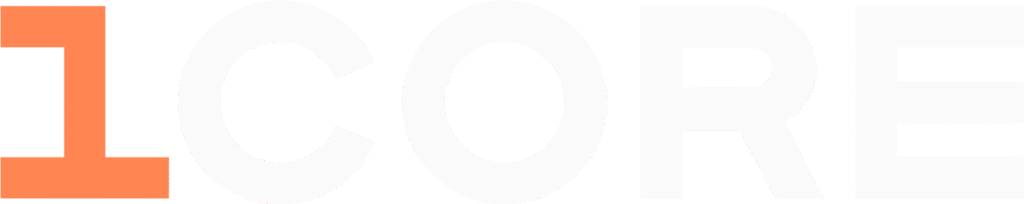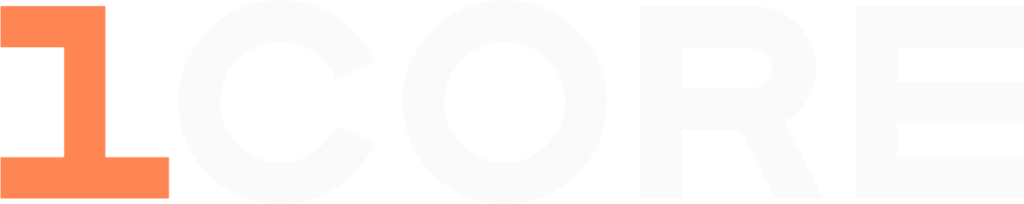FAQ
Gdzie działa 1CORE, i w jakich godzinach?
Wszędzie, zawsze! Możemy tak powiedzieć, bo realizujemy serwis także wysyłkowo, przez kuriera i paczkomaty.
Stacjonarnie, w tej chwili możesz nas odwiedzać w Krakowie oraz Łodzi. Dokładne adresy i godziny pracy punktów znajdziesz w zakładce Kontakt.
Czy w Łodzi naprawię u Was urządzenia innych marek?
W punkcie w Łodzi prowadzimy serwis urządzeń Samsung. Urządzenia innych marek, które obsługujemy, przyjmujemy do naprawy w naszym serwisie w Krakowie — można je dostarczyć osobiście lub wysłać po wcześniejszym zgłoszeniu naprawy online. Wysyłka jest najszybszą formą realizacji.
Ważne! Urządzenia marki Tineco obsługujemy wyłącznie w trybie wysyłkowym.<br – nowa linia>
Aby rozpocząć, kliknij przycisk „Zgłoś naprawę” u góry strony.
Czy mogę przynieść urządzenie do naprawy osobiście, a potem dostać je z powrotem przesyłką?
No pewnie! Może też być na odwrót, jeśli wolisz: wysyłasz sprzęt do nas, kurierem albo z paczkomatu, a potem odbierasz osobiście, bo akurat masz po drodze.
Bez względu na to, jaki tryb preferujesz, możesz rozpocząć proces naprawy już teraz, korzystając z przycisku Zgłoś naprawę u góry strony.
Przy zlecaniu naprawy zapytano mnie o numer IMEI / SN. Co to takiego i gdzie go znajdę?
IMEI to niepowtarzalny numer, który identyfikuje Twoje urządzenie. Składa się z 15 cyfr. SN to numer seryjny — spełnia tę samą funkcję.
Najszybszy sposób na jego sprawdzenie to „zatelefonować” pod *#06#. Wtedy numer wyświetli się na ekranie.
Ponadto IMEI / SN jest podane na oryginalnym pudełku, w dokumencie zakupu, a także w informacji o urządzeniu w jego systemowym menu.
Na wszelki wypadek zanotuj IMEI / SN, zanim nadasz paczkę do serwisu.
Jeżeli nie udaje Ci się ustalić numeru swojego urządzenia, przy zlecaniu naprawy zaznacz opcję „Brak”.
Jak zapakować urządzenie do wysyłki?
Najlepiej — do oryginalnego pudełka. Ale jeżeli go nie masz, to nic: też przyjmiemy Twoje urządzenie do naprawy. W takim wypadku umieść je w podobnym opakowaniu.
Następnie to pudełko — oryginalne lub nie — zapakuj w opakowanie zewnętrzne, czyli odpowiednio większy karton. Pozostałą wolną przestrzeń wypełnij folią bąbelkową albo innym wypełniaczem do paczek. Chodzi o to, żeby w transporcie mniejsze pudełko z urządzeniem nie przemieszczało się wewnątrz tego większego.
Całość na koniec zaklej taśmą, tak żeby po drodze paczka się nie otworzyła.
Czy wysyłka urządzenia jest płatna?
Koszty wysyłki pokrywa serwis — ale tylko pod warunkiem, że zostaje przeprowadzona naprawa.
Jeżeli okazuje się, że urządzenie nie wymaga naprawy, to pobieramy opłatę za wykonaną diagnostykę. Koszt zdiagnozowania urządzenia sprawdzisz w naszym Cenniku.
Co się stanie z danymi, które są zapisane na moim urządzeniu?
W procesie obsługi serwisowej, zgodnie z procedurami producenta, do urządzenia zostaje wgrane specjalne oprogramowanie. To może się wiązać z usunięciem wszelkich danych (w przypadku Samsunga) — dlatego też warto zadbać o ich zabezpieczenie.
Oferujemy płatną usługę archiwizacji danych, z dalszym przywróceniem ich do urządzenia po zakończeniu naprawy. Koszt sprawdzisz w naszym Cenniku.
Uwaga! Zdarza się — bardzo, bardzo rzadko, ale jednak — że całości lub części danych nie udaje się zarchiwizować albo przywrócić. Dlatego, jeżeli to możliwe, najlepiej wykonaj własne kopie najważniejszych dla Ciebie rzeczy, zanim przyniesiesz lub wyślesz swoje urządzenie do serwisu.
Ile potrwa moja naprawa?
Wszystko zależy od tego, jak dużo trzeba zrobić: jak skomplikowany jest problem, czy trzeba zamówić specjalne podzespoły, itp.
Podstawowe naprawy — te najczęstsze, takie jak szybka czy bateria — jesteśmy w stanie zrobić nawet w 1 godzinę. Zapytaj o usługę VIP Express.
Jak mogę sprawdzić status mojej naprawy?
Przy zleceniu naprawy otrzymujesz maila, który potwierdza ten fakt. Taka wiadomość zostaje do Ciebie wysłana bez względu na to, czy zlecasz naprawę przez internet, czy na miejscu w 1CORE.
Po tym możesz w każdej chwili kliknąć link w mailu, żeby sprawdzić status naprawy. Możesz też skorzystać z przycisku Sprawdź status naprawy u góry strony — wtedy musisz wprowadzić numer zlecenia oraz IMEI/SN, który też znajdziesz w wiadomości od nas.
O tym, że naprawa dobiegła końca, i urządzenie zostaje do Ciebie wysłane albo możesz je odebrać (zależnie od tego, co wybierasz przy zleceniu naprawy), informujemy Cię osobnym mailem i/lub telefonem.
Czy naprawa jest objęta gwarancją?
Naturalnie — w końcu jesteśmy autoryzowanym centrum serwisowym! Udzielamy gwarancji na okres 24 miesięcy w przypadku urządzeń marek Samsung i Oppo. Na naprawiane urządzenia Apple udzielana jest gwarancja przez 90 dni lub pozostały okres obowiązywania gwarancji Apple — w zależności od tego, który z tych okresów jest dłuższy.